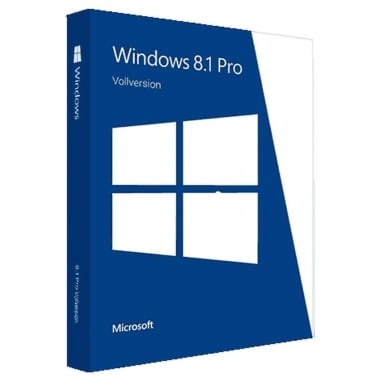No products
Prices are tax included

Microsoft Windows 8.1 Pro 32/64-bit
Microsoft Windows 8.1 Pro 32/64-bit Microsoft Windows Microsoft Microsoft Windows 13 178 178__Typ - Aktivierung aus Volumenvertrag (EU) 14 Reduced price!
With the new Windows, you get the best of work and play. Windows 8.1 Pro contains everything as in Windows 8.1, as well as advanced functions that help you to easily connect to company networks, manage your devices, give access from one PC to another, encrypt your data, and much more.
€9.90
Incl. VAT, free shipping- DOWNLOAD & TUTORIALInstant-delivery by e-mail
- Safe shopping
30 days right of return & SSL encryption - Technical support
We help you Free of Charge

Immediately upon purchase you will receive an email with your activation and a detailed tutorial. After completing the installation of your software guided by our pictorial step-by-step instructions, activate it with the provided activation and you are good to go.
Start using your product in 3 simple steps:
-
Purchase
Safe purchase through SSL encryption and trusted payments
-
Install
Download and install the software using provided instructions
-
Activate
Activate the software with the Key in your customer account, which we sent to your email as well
Why is it a good buy?
At our shop You can buy original software activations at reasonable prices without saving on service. Should You, despite our detailed instructions, encounter any problems, our IT experts will of course be happy to help You in the live chat or by e-mail. If necessary also assisting and solving Your problem by remote maintenance!
Also You are on the safe side with our products. Within the scope of our commercial examination obligation, we regularly check the goods offered for their quality.
Are there any questions about the products offered or do You need an individual offer? Simply contact us using the contact form or our live chat and we will be happy to help You with Your selection.
For commercial customers, authorities and schools we also gladly advise individually all around Your software purchase.


What you need to know about requirements?
Here you will find an overview of the most important requirements and product details. Please check them before buying to avoid installation problems.
| Validity Time | time-unlimited activation |
| Devices | 1 |
| Operating System | Windows |
| Download | Image File |
| Processor | 1 Gigahertz (GHz)* or faster with support for PAE, NX und SSE2 |
| RAM-Memory | 1 GB (32-Bit) or 2 GB (64-Bit) |
| Free HDD Memory | 16 GB (32-Bit) or 20 GB (64-Bit) |
| Graphic requirements | Microsoft DirectX 9- graphic card with WDDM-driver |
With the new Windows, you get the best of work and play. Windows 8.1 Pro contains everything as in Windows 8.1, as well as advanced functions that help you to easily connect to company networks, manage your devices, give access from one PC to another, encrypt your data, and much more.
Windows 8.1 Professional is the most powerful version of the latest official operating system from Microsoft.
Despite the cold reception it had when Windows 8 arrived, time has past and this operating system has evolved a lot. We can consider right now that Windows 8.1 is a fast, secure and usable operating system, recommend for both home and office use.
HIGHLIGHTS
- Return of the Start button
- Performance improvements
- Cloud integration (SkyDrive)
- Improved personalization
History
Windows 8.1 Pro is an update for the earlier Windows 8 They were launched to general public in October 2013 and October 2012, respectively. Windows 8.1 was known as Windows Blue (as a codename) prior to its reléase. If we seek the internal timeline name given by Microsoft, we will be talking about Windows 6.2.
New Interface
Windows 8.1 presents a revamped Metro interface if we look at previous versions. Overall, we face a very attractive and intuitive operating system.
Microsoft opted to keep the same principle for tablets, notebooks and PCs. The tiles menú type on the welcome screen allows you to pin ítems as you would do on previous Windows versions. Furthermore, you can anímate some app icons or deactivate their animations, modify their size or créate new icons groups.
Improved Usability
If we compare Windows 8.1 to Windows 8, one thing stands out from the rest: the traditional Start menú. Highly acclaimed by the users, Microsoft decided to allow the use of both Tiles and Start Menu types, solving the most known hiccup of this piece of software. When we review the ease of use on a daily basis, we can conclude that the interace shines on the rest of menus, mainly in the settings and personalization chapters.
Finally, Windows 8.1 comes with new types of recognised gestures to manage windows, combined with new ways to sort them on the screen.
Maximum Security
- Security Essentials: Microsoft provides us with their free antivirus and antimalware software, dubbed Windows Defender for this Windows version.
- ASLR (improved): Address Space Layout Randomization is a security mechanism that hardens the applications used and commited memory against memory type attacks.
- DEP (improved): Data Execution Prevention ensures that malicious applications will not gain access to large amounts of writable memory, keeping the infections contained.
- Multifactor authentication: Microsoft has worked to offer more trust in the authentication proccesses, including Fingerprint biometrics and applying them on more áreas.
- Improved encryption: Windows 8.1 (and also the RT version) now support Bitlocker encryption using 2 methods: TPMs and UEFI protection –the latter being a hardware approach-.
- Bitlocker to Go: Bitlocker can be applied to removable thumb and external drives, thanks to the Professional vesion of Windows 8.1.
- Remote data removal: Windows 8.1 Professional introduces this feature that, like its name suggests, allowing companies to wipe data of interest from the employees devices, and that not even touching the worker files.
Software Compatibility
Windows 8.1 Pro, like the acclaimed Windows 7, keeps a nexus between the old and new. It allows us to execute older or currently unsupported applications designed for ancient sistems like Windows XP. That feature is named “Compatibility Mode”.





 English
English
 Deutsch
Deutsch