No products
Prices are tax included
Microsoft Office
- 1
- 2
-
€27.90 -86 %
Microsoft Office 2024 Standard Microsoft Office 2024 Standard Microsoft Office Microsoft Microsoft Office 14 439 439__Typ - Aktivierung aus Volumenvertrag (EU) 321
All in one suite! Microsoft Office 2024 Standard is the best choice for businesses and private individuals who have to deal with data and documents.WordText editing Word appealing and simple.
ExcelProfessional spreadsheet and data processing.
PowerpointCreate stunning presentations.
OutlookThe well-known e-mail management software.
OneNoteDigital notebook on all devices.
Activate full version permanently and immediatelyActivation key and downloadDetailed instructions with screenshotsWorks with:WindowsWorks with Windows OS. For detailed information about required versions please check out the description below.
-
€34.90 -83 %
Microsoft Office 2024 Standard Mac Microsoft Office 2024 Standard Mac Microsoft Office Microsoft Microsoft Office 14 441 441__Typ - Aktivierung aus Volumenvertrag (EU) 323
All in one suite! Microsoft Office 2024 Standard for Mac is the best choice for businesses and private individuals who have to deal with data and documents.WordText editing Word appealing and simple.
ExcelProfessional spreadsheet and data processing.
PowerpointCreate stunning presentations.
OutlookThe well-known e-mail management software.
OneNoteDigital notebook on all devices.
Activate full version permanently and immediatelyActivation key and downloadDetailed instructions with screenshotsWorks with:MacWorks with Mac OS. For detailed information about required versions please check out the description below.
-
€39.90 -84 %
Microsoft Office 2024 Professional Plus Microsoft Office 2024 Professional Plus Microsoft Office Microsoft Microsoft Office 14 440 440__Typ - Aktivierung aus Volumenvertrag (EU) 322
All in one suite! Microsoft Office 2024 Professional Plus is the best choice for businesses and private individuals who have to deal with data and documents.WordText editing Word appealing and simple.
ExcelProfessional spreadsheet and data processing.
PowerpointCreate stunning presentations.
OutlookThe well-known e-mail management software.
AccessDManage database applications.
OneNoteDigital notebook on all devices.
Activate full version permanently and immediatelyActivation key and downloadDetailed instructions with screenshotsWorks with:WindowsWorks with Windows OS. For detailed information about required versions please check out the description below.
-
€19.90 -90 %
Microsoft Office 2021 Standard Microsoft Office 2021 Standard Microsoft Office Microsoft Microsoft Office 14 424 424__Typ - Aktivierung aus Volumenvertrag (EU) 306
All in one suite! Microsoft Office 2021 Standard is the best choice for businesses and private individuals who have to deal with data and documents.WordText editing Word appealing and simple.
ExcelProfessional spreadsheet and data processing.
PowerpointCreate stunning presentations.
OutlookThe well-known e-mail management software.
PublisherCreate publications for print or digital.
OneNoteDigital notebook on all devices.
Activate full version permanently and immediatelyActivation key and downloadDetailed instructions with screenshotsWorks with:WindowsWorks with Windows OS. For detailed information about required versions please check out the description below.
-
€12.90 -84 %
Microsoft Office 2019 Standard Microsoft Office 2019 Standard Microsoft Office Microsoft Microsoft Office 14 188 188__Typ - Aktivierung aus Volumenvertrag (EU) 89
Start using Microsoft Office 2019 Standard today! This software package contains:WordText editing Word appealing and simple.
ExcelProfessional spreadsheet and data processing.
PowerpointCreate stunning presentations.
OutlookThe well-known e-mail management software.
PublisherCreate publications for print or digital.
OneNoteDigital notebook on all devices.
Activate full version permanently and immediatelyActivation key and downloadDetailed instructions with screenshotsWorks with:WindowsWorks with Windows OS. For detailed information about required versions please check out the description below.
-
€27.90 -86 %
Microsoft Office 2021 Standard MAC Microsoft Office 2021 Standard MAC Microsoft Office Microsoft Microsoft Office 14 434 434__Typ - MAC-Aktivierung aus Volumenvertrag (EU) 316
All in one suite! Microsoft Office 2021 Standard MAC is the best choice for businesses and private individuals who have to deal with data and documents.WordText editing Word appealing and simple.
ExcelProfessional spreadsheet and data processing.
PowerpointCreate stunning presentations.
OutlookThe well-known e-mail management software.
OneNoteDigital notebook on all devices.
Activate full version permanently and immediatelyActivation key and downloadDetailed instructions with screenshotsWorks with:MacWorks with Mac OS. For detailed information about required versions please check out the description below.
-
€22.90 -71 %
Microsoft Office 2019 Standard MAC Microsoft Office 2019 Standard MAC Microsoft Office Microsoft Microsoft Office 14 230 230__Typ - MAC-Aktivierung aus Volumenvertrag (EU) 137
Start using Microsoft Office 2019 Standard MAC today! This software package contains:WordText editing Word appealing and simple.
ExcelProfessional spreadsheet and data processing.
PowerpointCreate stunning presentations.
OutlookThe well-known e-mail management software.
OneNoteDigital notebook on all devices.
Activate full version permanently and immediatelyActivation key and downloadDetailed instructions with screenshotsWorks with:MacWorks with Mac OS. For detailed information about required versions please check out the description below.
-
€27.90 -89 %
Microsoft Office 2021 Professional Plus Microsoft Office 2021 Professional Plus Microsoft Office Microsoft Microsoft Office 14 426 426__Typ - Aktivierung aus Volumenvertrag (EU) 308
All in one suite! Microsoft Office 2021 Professional Plus is the best choice for businesses and private individuals who have to deal with data and documents.WordText editing Word appealing and simple.
ExcelProfessional spreadsheet and data processing.
PowerpointCreate stunning presentations.
OutlookThe well-known e-mail management software.
PublisherCreate publications for print or digital.
AccessDManage database applications.
OneNoteDigital notebook on all devices.
Activate full version permanently and immediatelyActivation key and downloadDetailed instructions with screenshotsWorks with:WindowsWorks with Windows OS. For detailed information about required versions please check out the description below.
-
€9.90 -80 %
Microsoft Office 2010 Professional Plus Microsoft Office 2010 Professional Plus Microsoft Office Microsoft Microsoft Office 14 192 192__Typ - Aktivierung aus Volumenvertrag (EU) 106
The office software package Microsoft Office 2010 Professional Plus includes:WordText editing Word appealing and simple.
ExcelProfessional spreadsheet and data processing.
PowerpointCreate stunning presentations.
OutlookThe well-known e-mail management software.
PublisherCreate publications for print or digital.
AccessDManage database applications.
OneNoteDigital notebook on all devices.
Activate full version permanently and immediatelyActivation key and downloadDetailed instructions with screenshotsWorks with:WindowsWorks with Windows OS. For detailed information about required versions please check out the description below.
-
€19.90 -50 %
Microsoft Office 2016 Professional Plus Microsoft Office 2016 Professional Plus Microsoft Office Microsoft Microsoft Office 14 182 182__Typ - Aktivierung aus Volumenvertrag (EU) 45
The office software package Microsoft Office 2016 Professional Plus includes:WordText editing Word appealing and simple.
ExcelProfessional spreadsheet and data processing.
PowerpointCreate stunning presentations.
OutlookThe well-known e-mail management software.
PublisherCreate publications for print or digital.
AccessDManage database applications.
OneNoteDigital notebook on all devices.
Activate full version permanently and immediatelyActivation key and downloadDetailed instructions with screenshotsWorks with:WindowsWorks with Windows OS. For detailed information about required versions please check out the description below.
-
€24.90 -71 %
Microsoft Office 2019 Professional Plus Microsoft Office 2019 Professional Plus Microsoft Office Microsoft Microsoft Office 14 184 184__Typ - Aktivierung aus Volumenvertrag (EU) 77
Start using Microsoft Office 2019 Professional Plus today! This software package contains:WordText editing Word appealing and simple.
ExcelProfessional spreadsheet and data processing.
PowerpointCreate stunning presentations.
OutlookThe well-known e-mail management software.
PublisherCreate publications for print or digital.
AccessDManage database applications.
OneNoteDigital notebook on all devices.
Activate full version permanently and immediatelyActivation key and downloadDetailed instructions with screenshotsWorks with:WindowsWorks with Windows OS. For detailed information about required versions please check out the description below.
-
€18.90 -24 %
Microsoft Office 2016 Standard Microsoft Office 2016 Standard Microsoft Office Microsoft Microsoft Office 14 191 191__Typ - Aktivierung aus Volumenvertrag (EU) 101
The office software package Microsoft Office 2016 Standard includes:WordText editing Word appealing and simple.
ExcelProfessional spreadsheet and data processing.
PowerpointCreate stunning presentations.
OutlookThe well-known e-mail management software.
PublisherCreate publications for print or digital.
OneNoteDigital notebook on all devices.
Activate full version permanently and immediatelyActivation key and downloadDetailed instructions with screenshotsWorks with:WindowsWorks with Windows OS. For detailed information about required versions please check out the description below.
-
€9.90 -75 %
Microsoft Office 2010 Standard Microsoft Office 2010 Standard Microsoft Office Microsoft Microsoft Office 14 196 196__Typ - Aktivierung aus Volumenvertrag (EU) 114
The office software package Microsoft Office 2010 Standard includes:WordText editing Word appealing and simple.
ExcelProfessional spreadsheet and data processing.
PowerpointCreate stunning presentations.
OutlookThe well-known e-mail management software.
PublisherCreate publications for print or digital.
OneNoteDigital notebook on all devices.
Activate full version permanently and immediatelyActivation key and downloadDetailed instructions with screenshotsWorks with:WindowsWorks with Windows OS. For detailed information about required versions please check out the description below.
-
€9.90 -34 %
Microsoft Word 2016 Microsoft Word 2016 Microsoft Office Microsoft Microsoft Office 14 422 422__Typ - Aktivierung aus Volumenvertrag (EU) 261
It includes many features that make it easier to create and modify texts.
-
€14.90 -70 %
Microsoft Office 2013 Professional Plus Microsoft Office 2013 Professional Plus Microsoft Office Microsoft Microsoft Office 14 181 181__Typ - Aktivierung aus Volumenvertrag (EU) 43
The office software package Microsoft Office 2013 Professional Plus includes:WordText editing Word appealing and simple.
ExcelProfessional spreadsheet and data processing.
PowerpointCreate stunning presentations.
OutlookThe well-known e-mail management software.
PublisherCreate publications for print or digital.
AccessDManage database applications.
OneNoteDigital notebook on all devices.
Activate full version permanently and immediatelyActivation key and downloadDetailed instructions with screenshotsWorks with:WindowsWorks with Windows OS. For detailed information about required versions please check out the description below.
-
€9.90
Microsoft Word 2013 Microsoft Word 2013 Microsoft Office Microsoft Microsoft Office 14 376 376__Typ - Aktivierung aus Volumenvertrag (EU) 260
The single application Microsoft Office 2013 is suitable for everyday work, at home, at school and at university.
-
€24.90 -17 %
Microsoft Word 2019 Microsoft Word 2019 Microsoft Office Microsoft Microsoft Office 14 216 216__Typ - Aktivierung aus Volumenvertrag (EU) 143
Share documents and edit them in real time with other colleagues. With the “Smart Search” feature, you can search for information on the web without leaving Word. A simplicity that is second to none.
-
€8.90
Microsoft Word 2010 Microsoft Word 2010 Microsoft Office Microsoft Microsoft Office 14 378 378__Typ - Aktivierung aus Volumenvertrag (EU) 262
Word 2010 is a globally recognized software for efficient word processing.
-
€24.90 -17 %
Microsoft Excel 2019 Microsoft Excel 2019 Microsoft Office Microsoft Microsoft Office 14 225 225__Typ - Aktivierung aus Volumenvertrag (EU) 150
The six new diagram types make the visualization of complex data much easier. The "Recommended Diagrams" function enables you to present data more conveniently. The forecast function enables a view of future developments.
-
€12.90 -13 %
Microsoft Outlook 2016 Microsoft Outlook 2016 Microsoft Office Microsoft Microsoft Office 14 398 398__Typ - Aktivierung aus Volumenvertrag (EU) 282
Outlook 2016 is a standalone application from the Microsoft Office suite.
-
€9.90
Microsoft Excel 2013 Microsoft Excel 2013 Microsoft Office Microsoft Microsoft Office 14 381 381__Typ - Aktivierung aus Volumenvertrag (EU) 265
Compared to previous versions, a single application from the Microsoft Office suite provides an improved user interface that allows you to edit and create tables on your smartphone in addition to your computer.
-
€12.90 -63 %
Microsoft Office 2013 Standard Microsoft Office 2013 Standard Microsoft Office Microsoft Microsoft Office 14 212 212__Typ - Aktivierung aus Volumenvertrag (EU) 140
The office software package Microsoft Office 2013 Standard contains: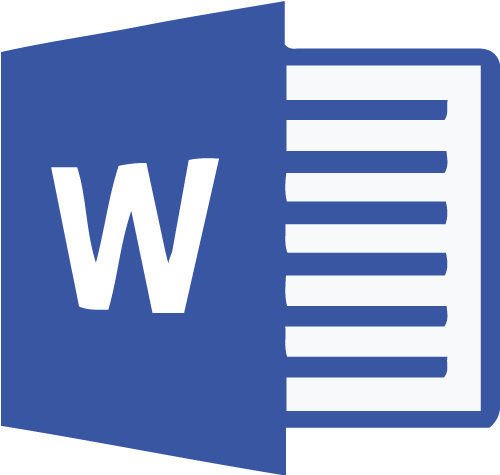 Word
Word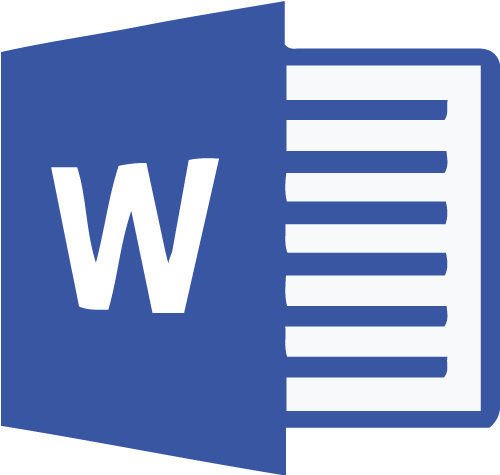 Word processing appealing and easy
Word processing appealing and easy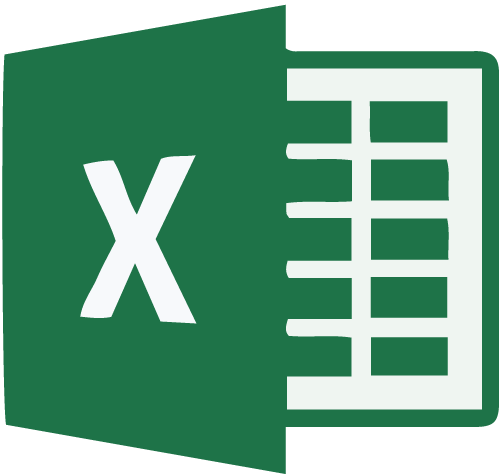 Excel
Excel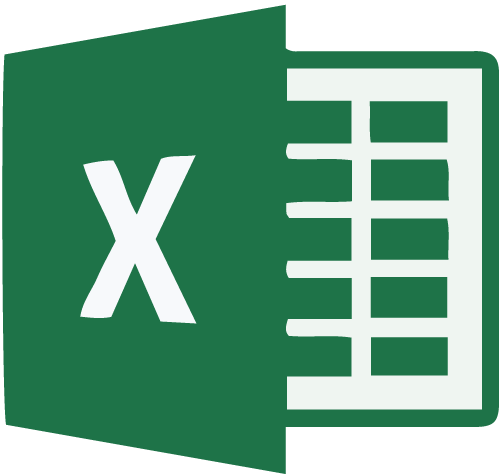 Professional spreadsheet and data processing
Professional spreadsheet and data processing Powerpoint
Powerpoint Create stunning presentations
Create stunning presentations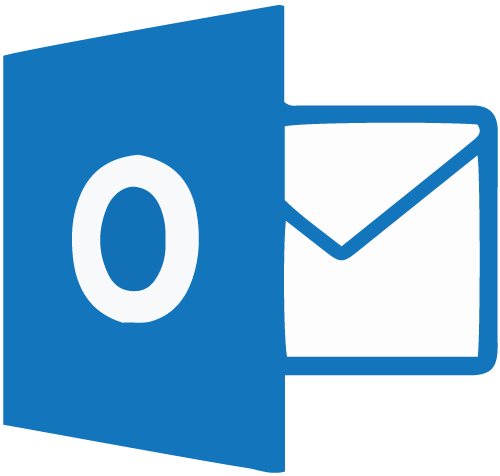 Outlook
Outlook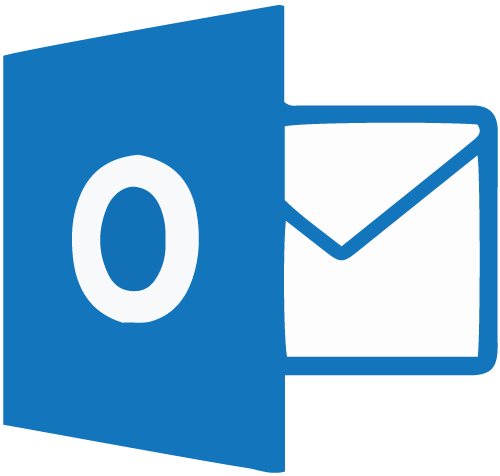 The well-known e-mail management software
The well-known e-mail management software Publisher
Publisher Create publications for print or digital
Create publications for print or digital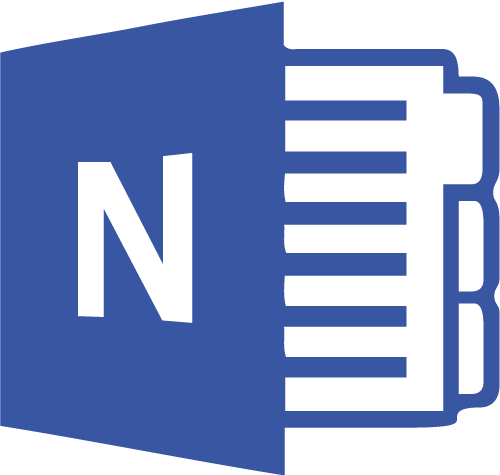 OneNote
OneNote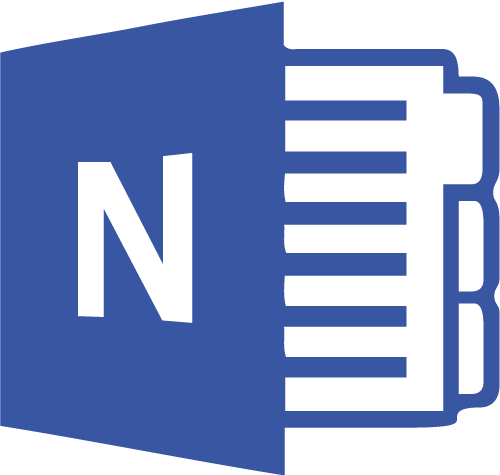 Digital notebook on all devicesOriginal Microsoft Activation KeyPermanent and immediately usable full versionWith download and detailed instructionsSuitable for:
Digital notebook on all devicesOriginal Microsoft Activation KeyPermanent and immediately usable full versionWith download and detailed instructionsSuitable for: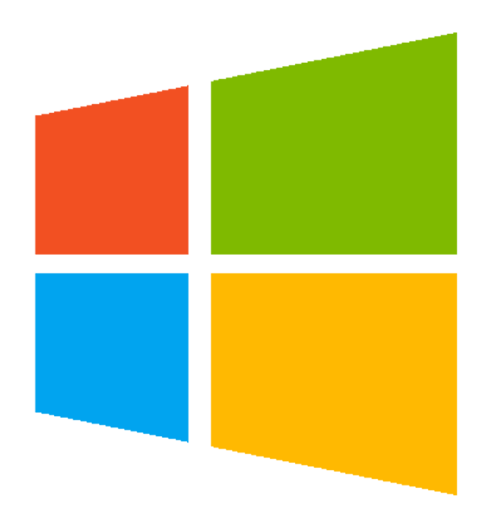 Windows
Windows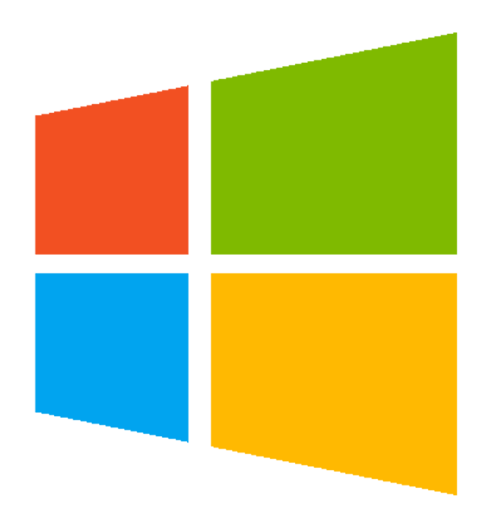 Suitable for Windows operating systems. For detailed information on suitable versions, please refer to the description.
Suitable for Windows operating systems. For detailed information on suitable versions, please refer to the description. -
€16.90 -6 %
Microsoft Visio Professional 2016 Microsoft Visio Professional 2016 Microsoft Office Microsoft Microsoft Office 14 386 386__Typ - Aktivierung aus Volumenvertrag (EU) 270
Microsoft Visio Professional 2016 is a software solution for businesses of all sizes.
-
€17.90
Microsoft Project Professional 2016 Microsoft Project Professional 2016 Microsoft Office Microsoft Microsoft Office 14 385 385__Typ - Aktivierung aus Volumenvertrag (EU) 269
Microsoft Project 2016 Professional often stands out positively based on legacy project management software solutions.
-
€8.90
Microsoft Access 2010 Microsoft Access 2010 Microsoft Office Microsoft Microsoft Office 14 405 405__Typ - Aktivierung aus Volumenvertrag (EU) 289
With the Office Microsoft Access 2010 application for Windows, you can easily create databases that can contain almost unlimited records.
-
€49.90
Microsoft Visio Professional 2019 Microsoft Visio Professional 2019 Microsoft Office Microsoft Microsoft Office 14 189 189__Typ - Aktivierung aus Volumenvertrag (EU) 90
With Visio 2019, you can create professional and engaging diagrams with a variety of new and updated shapes, templates, themes, and effects. You can now easily change shapes in existing charts without losing the layout and shape joints. This allows you to easily change the appearance of your chart without losing the work already done.
-
€18.90 -37 %
Microsoft Outlook 2019 Microsoft Outlook 2019 Microsoft Office Microsoft Office 14 221 221__Typ - Aktivierung aus Volumenvertrag (EU) 146
Email and calendar in one place
With Microsoft Outlook 2019 you can easily send, receive and manage your emails. You also have the Outlook calendar at hand at all times. With the help of the Microsoft calendar you can plan all your appointments and events.
-
€24.90 -17 %
Microsoft Access 2019 Microsoft Access 2019 Microsoft Office Microsoft Microsoft Office 14 222 222__Typ - Aktivierung aus Volumenvertrag (EU) 147
Create, analyze and manage your internal company data. Status reports are created with just a few clicks of a button. The new features not only improved Office Access 2019: A new product was created!
-
€24.90 -17 %
Microsoft Publisher 2019 Microsoft Publisher 2019 Microsoft Office Microsoft Microsoft Office 14 223 223__Typ - Aktivierung aus Volumenvertrag (EU) 148
With the new Office Publisher 2019 you can create professional publications and unique marketing materials. Your publications will make history with the new simplicity
-
€8.90
Microsoft Outlook 2010 Microsoft Outlook 2010 Microsoft Office Microsoft Microsoft Office 14 403 403__Typ - Aktivierung aus Volumenvertrag (EU) 287
Outlook 2010 is a single application from the well-known Microsoft Office suite.
-
€8.90
Microsoft Powerpoint 2010 Microsoft Powerpoint 2010 Microsoft Office Microsoft Microsoft Office 14 397 397__Typ - Aktivierung aus Volumenvertrag (EU) 281
PowerPoint 2010 is one of the most popular standalone applications from Microsoft's Office suite.
-
€28.90 -28 %
Microsoft Visio Standard 2019 Microsoft Visio Standard 2019 Microsoft Office Microsoft Microsoft Office 14 205 205__Typ - Aktivierung aus Volumenvertrag (EU) 138
Visio 2019 lets you create professional-looking and beautiful diagrams with a variety of new and updated shapes, stencils, themes, and effects. You can now easily change shapes in existing diagrams without losing layout and shape connections. This makes it easy to change the look of your diagram without losing any work you've already done.
-
€28.90 -68 %
Microsoft Project Standard 2019 Microsoft Project Standard 2019 Microsoft Office Microsoft Microsoft Office 14 206 206__Typ - Aktivierung aus Volumenvertrag (EU) 139
With "Microsoft Project 2019" you plan, control and monitor your own projects. The project management software helps you to manage all linked processes.
-
€9.90
Microsoft Powerpoint 2013 Microsoft Powerpoint 2013 Microsoft Office Microsoft Microsoft Office 14 379 379__Typ - Aktivierung aus Volumenvertrag (EU) 263
PowerPoint is a globally popular software for creating presentations of all kinds.
-
€9.90
Microsoft Outlook 2013 Microsoft Outlook 2013 Microsoft Office Microsoft Microsoft Office 14 399 399__Typ - Aktivierung aus Volumenvertrag (EU) 283
Microsoft Outlook 2013 from the Office suite is one of the most well-known and popular email clients.
-
€14.90
Microsoft Access 2016 Microsoft Access 2016 Microsoft Office Microsoft Microsoft Office 14 400 400__Typ - Aktivierung aus Volumenvertrag (EU) 284
Access 2016 is a standalone application from the Microsoft Office suite.
-
€9.90
Microsoft Publisher 2013 Microsoft Publisher 2013 Microsoft Office Microsoft Microsoft Office 14 401 401__Typ - Aktivierung aus Volumenvertrag (EU) 285
With the publishing software Microsoft Publisher 2013, you can create professional print products such as catalogs, brochures and flyers in just a few steps.
-
€24.90 -17 %
Microsoft Powerpoint 2019 Microsoft Powerpoint 2019 Microsoft Office Microsoft Microsoft Office 14 227 227__Typ - Aktivierung aus Volumenvertrag (EU) 152
The numerous new features make it easier to align objects and select colors. The improved conflict resolution simplifies the elimination of problems that occur and can arise during joint pocessing.
-
€14.90
Microsoft Excel 2016 Microsoft Excel 2016 Microsoft Office Microsoft Microsoft Office 14 380 380__Typ - Aktivierung aus Volumenvertrag (EU) 264
With the purchase of Microsoft Excel 2016, you acquire a comprehensive tool that allows you to create professional spreadsheets for work, study, school or private life.
-
€14.90
Microsoft Publisher 2016 Microsoft Publisher 2016 Microsoft Office Microsoft Microsoft Office 14 382 382__Typ - Aktivierung aus Volumenvertrag (EU) 266
In Microsoft Publisher 2016, you can buy a single application in Office.
-
€14.90
Microsoft Powerpoint 2016 Microsoft Powerpoint 2016 Microsoft Office Microsoft Microsoft Office 14 383 383__Typ - Aktivierung aus Volumenvertrag (EU) 267
The software is used to create and edit presentations.
-
€15.90
Microsoft Project Professional 2013 Microsoft Project Professional 2013 Microsoft Office Microsoft Microsoft Office 14 384 384__Typ - Aktivierung aus Volumenvertrag (EU) 268
Microsoft Project 2013 Professional is primarily aimed at businesses.
-
€8.90
Microsoft Excel 2010 Microsoft Excel 2010 Microsoft Office Microsoft Microsoft Office 14 396 396__Typ - Aktivierung aus Volumenvertrag (EU) 280
Whether in the store or at home: On the basis of figures, data is collected daily that must be recorded and evaluated.
-
€149.90
Microsoft Office 2019 Professional Microsoft Office 2019 Professional Microsoft Office Microsoft Microsoft Office 14 210 210__Typ - ESD ▪ setup.office.com (EU) 74
The office software package Microsoft Office 2019 Professional includes:WordText editing Word appealing and simple.
ExcelProfessional spreadsheet and data processing.
PowerpointCreate stunning presentations.
OutlookThe well-known e-mail management software.
PublisherCreate publications for print or digital.
AccessDManage database applications.
OneNoteDigital notebook on all devices.
Activate full version permanently and immediatelyActivation key and downloadDetailed instructions with screenshotsWorks with:WindowsWorks with Windows OS. For detailed information about required versions please check out the description below.
-
€149.90
Microsoft Office 2019 Home & Business Microsoft Office 2019 Home & Business Microsoft Office Microsoft Microsoft Office 14 207 207__Typ - ESD ▪ setup.office.com (EU) 76
The office software package Microsoft Office 2019 Home & Business includes:WordText editing Word appealing and simple.
ExcelProfessional spreadsheet and data processing.
PowerpointCreate stunning presentations.
OutlookThe well-known e-mail management software.
OneNoteDigital notebook on all devices.
Activate full version permanently and immediatelyActivation key and downloadDetailed instructions with screenshotsWorks with:WindowsWorks with Windows OS. For detailed information about required versions please check out the description below.
-
€149.90
Microsoft Office 2019 Home & Business for Mac Microsoft Office 2019 Home & Business für Mac Microsoft Office Microsoft Microsoft Office 14 208 208__Typ - ESD ▪ setup.office.com (EU) 79
The office software package Microsoft Office 2019 Home & Business for Mac includes:WordText editing Word appealing and simple.
ExcelProfessional spreadsheet and data processing.
PowerpointCreate stunning presentations.
OutlookThe well-known e-mail management software.
OneNoteDigital notebook on all devices.
Activate full version permanently and immediatelyActivation key and downloadDetailed instructions with screenshotsWorks with:MacWorks with Mac OS. For detailed information about required versions please check out the description below.
-
€49.90
Microsoft Office 2019 Home & Student Microsoft Office 2019 Home & Student Microsoft Office Microsoft Microsoft Office 14 209 209__Typ - ESD ▪ setup.office.com (EU) 86
The office software package Microsoft Office 2019 Home & Student includes:WordText editing Word appealing and simple.
ExcelProfessional spreadsheet and data processing.
PowerpointCreate stunning presentations.
OneNoteDigital notebook on all devices.
Activate full version permanently and immediatelyActivation key and downloadDetailed instructions with screenshotsWorks with:WindowsWorks with Windows OS. For detailed information about required versions please check out the description below.
-
€79.90 -20 %
Microsoft Project Professional 2019 Microsoft Project Professional 2019 Microsoft Office Microsoft Microsoft Office 14 190 190__Typ - Aktivierung aus Volumenvertrag (EU) 91
With "Microsoft Project 2019" you plan, control and monitor your own projects. The project management software helps you manage all linked operations.
-
€69.90
Microsoft Office 2019 Home & Student for Mac Microsoft Office 2019 Home & Student für Mac Microsoft Office Microsoft Microsoft Office 14 213 213__Typ - ESD ▪ setup.office.com (EU) 104
The office software package Microsoft Office 2019 Home & Student for Mac includes:WordText editing Word appealing and simple.
ExcelProfessional spreadsheet and data processing.
PowerpointCreate stunning presentations.
OneNoteDigital notebook on all devices.
Activate full version permanently and immediatelyActivation key and downloadDetailed instructions with screenshotsWorks with:MacWorks with Mac OS. For detailed information about required versions please check out the description below.
-
€34.90
Microsoft Skype for Business 2019 Microsoft Skype for Business 2019 Microsoft Office Microsoft Office 14 224 224__Typ - Aktivierung aus Volumenvertrag (EU) 149
Skype for Business bundles chat, video conferencing, telephone calls and collaborative document creation in a single application. This is how you experience work in a new dimension.
-
€15.90
Microsoft Visio Professional 2013 Microsoft Visio Professional 2013 Microsoft Office Microsoft Microsoft Office 14 387 387__Typ - Aktivierung aus Volumenvertrag (EU) 271
Microsoft Visio Professional 2013 is used to visualize enterprise data.
-
€13.90
Microsoft Visio Standard 2013 Microsoft Visio Standard 2013 Microsoft Office Microsoft Microsoft Office 14 388 388__Typ - Aktivierung aus Volumenvertrag (EU) 272
Officially, Microsoft Visio Standard 2013 is aimed at private households, the self-employed and freelancers.
-
€8.90
Microsoft Publisher 2010 Microsoft Publisher 2010 Microsoft Office Microsoft Microsoft Office 14 402 402__Typ - Aktivierung aus Volumenvertrag (EU) 286
Publisher 2010 is a standalone application from the Microsoft Office suite.
-
€9.90
Microsoft Access 2013 Microsoft Access 2013 Microsoft Office Microsoft Microsoft Office 14 404 404__Typ - Aktivierung aus Volumenvertrag (EU) 288
Microsoft Access 2013 is a standalone application from the Office suite.
-
€14.90
Microsoft Skype for Business 2016 Microsoft Skype for Business 2016 Microsoft Office Microsoft Microsoft Office 14 406 406__Typ - Aktivierung aus Volumenvertrag (EU) 290
For companies, it is important that employees can communicate quickly and effectively.
-
€14.90
Microsoft Project Professional 2010 Microsoft Project Professional 2010 Microsoft Office Microsoft Microsoft Office 14 408 408__Typ - Aktivierung aus Volumenvertrag (EU) 292
Microsoft Project 2010 Professional is aimed at small and medium-sized companies and private users with high demands.
-
€16.90 -6 %
Microsoft Project Standard 2016 Microsoft Project Standard 2016 Microsoft Office Microsoft Microsoft Office 14 409 409__Typ - Aktivierung aus Volumenvertrag (EU) 293
Microsoft Project 2016 Standard is aimed at freelancers, the self-employed and small and medium-sized businesses.
-
€15.90
Microsoft Project Standard 2013 Microsoft Project Standard 2013 Microsoft Office Microsoft Microsoft Office 14 410 410__Typ - Aktivierung aus Volumenvertrag (EU) 294
Microsoft Project 2013 Standard is aimed at home users, freelancers, the self-employed and small businesses.
-
€12.90
Microsoft Project Standard 2010 Microsoft Project Standard 2010 Microsoft Office Microsoft Microsoft Office 14 411 411__Typ - Aktivierung aus Volumenvertrag (EU) 295
Project 2010 Standard from Microsoft is the ideal solution for computer-aided planning, editing and execution of projects.
-
€14.90
Microsoft Visio Professional 2010 Microsoft Visio Professional 2010 Microsoft Office Microsoft Microsoft Office 14 412 412__Typ - Aktivierung aus Volumenvertrag (EU) 296
The goal of Microsoft Visio Professional 2010 is surprisingly simple.
- 1
- 2





 English
English
 Deutsch
Deutsch

