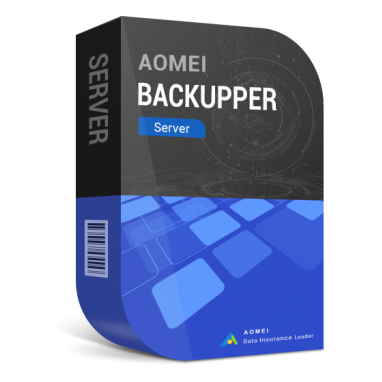No products
Prices are tax included
AOMEI Backupper Server Edition + Lifetime upgrades
AOMEI Backupper Server Edition + Lebenslange Upgrades Backup Backup 42 282 282__ 182AOMEI Backupper Server is specially designed for Windows Server. It supports Windows PCs and servers, backs up both physical and virtual machines without interrupting Windows and other running applications.
Out Of Stock
Incl. VAT, free shipping- DOWNLOAD & TUTORIALInstant-delivery by e-mail
- Safe shopping
30 days right of return & SSL encryption - Technical support
We help you Free of Charge

Immediately upon purchase you will receive an email with your activation and a detailed tutorial. After completing the installation of your software guided by our pictorial step-by-step instructions, activate it with the provided activation and you are good to go.
Start using your product in 3 simple steps:
-
Purchase
Safe purchase through SSL encryption and trusted payments
-
Install
Download and install the software using provided instructions
-
Activate
Activate the software with the Key in your customer account, which we sent to your email as well
Why is it a good buy?
At our shop You can buy original software activations at reasonable prices without saving on service. Should You, despite our detailed instructions, encounter any problems, our IT experts will of course be happy to help You in the live chat or by e-mail. If necessary also assisting and solving Your problem by remote maintenance!
Also You are on the safe side with our products. Within the scope of our commercial examination obligation, we regularly check the goods offered for their quality.
Are there any questions about the products offered or do You need an individual offer? Simply contact us using the contact form or our live chat and we will be happy to help You with Your selection.
For commercial customers, authorities and schools we also gladly advise individually all around Your software purchase.


What you need to know about requirements?
Here you will find an overview of the most important requirements and product details. Please check them before buying to avoid installation problems.
| Validity Time | time-unlimited activation |
| Devices | 1 |
| Operating System | Windows |
Backup function: back up system, partitions, files, hard drives.
Recovery function: restore system, partitions, files, hard drives.
Clone function: synchronize system, partitions, files, hard drives.
NEW: Added event-driven scheduled backups: Run backup tasks automatically
NEW: Supports cloud drives including Google Drive, Dropbox, OneDrive, Box, SugarSync, hubiC and Cloudme.
What does Backupper Server contain ?:
Partition backup: Back up partitions that will save your imported information in the event of a hard drive failure.
File backup: Specify individual files or folders for backup, custom folder backup.
File Sync: Automatically sync your data in real time or on a schedule
Incremental & Differential Backups: Back up only changed data to save time and storage space.
Command Line Backup: For unattended backup and multi-processing.
Backup space management: Automatically delete the old backup images based on the specified value.
Hot Backup: Create a backup without having to interrupt Windows and other running applications.
Scheduled backup by event trigger: Automatic execution of backup tasks
System backup: Back up Windows, settings, applications and the files to be booted for computers with one click.
Hard Drive Backup: Back up the entire hard drive to keep everything on the drive protected.
Partition backup: Flexibly select individual partitions for backup, including dynamic hard disk volumes.
File backup: Back up your files and folders automatically or manually so that you don't lose anything from now on.
File synchronization: Automatic synchronization of files / folders with a schedule (daily, weekly or monthly) or synchronization of files / folders in real time to the target path as soon as a change (new addition, change or deletion) occurs in the source path.





 English
English
 Deutsch
Deutsch